Smoothing Lead Capture: Reducing Friction And Perfecting Form Field Optimization
You want to capture leads, but you don't want potential customers to get frustrated and give up before they even submit their information. That's where smoothing lead capture comes in - reducing friction and optimizing your form fields to make the process as seamless as possible.
In this article, we'll explore why smooth lead capture is so important for your business and identify common friction points that can turn off potential leads. We'll also provide strategies for simplifying your forms and streamlining the process, as well as tips for perfecting form field optimization so that you're only asking for the information you really need. With these tactics, you can improve your lead capture rate while providing a positive user experience that encourages people to engage with your brand.
Understanding the Importance of Smooth Lead Capture
You might not realize it, but smooth lead capture is crucial for converting potential customers and increasing your revenue. In today's fast-paced world, people don't have the time or patience to fill out lengthy forms or navigate through confusing web pages. If your lead capture process is difficult or frustrating, visitors will quickly lose interest and move on to a competitor who offers a simpler solution.
To avoid losing leads and potential sales, you need to understand the importance of creating a smooth lead capture process. By reducing friction and optimizing your form fields, you can make it easy for visitors to provide their information and take the next step towards becoming a customer. A smooth lead capture process also helps build trust with visitors by showing that you value their time and are committed to providing an excellent user experience.

Identifying Common Friction Points in Lead Capture Forms
When filling out lead capture forms, you may encounter a few common friction points that can slow down the process. Firstly, lengthy forms and numerous form fields can be overwhelming and time-consuming to complete. Secondly, complicated captcha and verification processes can be frustrating and deter potential leads from completing the form. Lastly, poor mobile optimization can make it difficult to navigate the form on smaller screens or slower internet connections. By identifying these friction points, you can work towards creating a smoother lead capture experience for your potential customers.
Lengthy Forms and Form Fields
Imagine scrolling through a website and coming across a form with numerous required fields that seem to go on forever, making you feel overwhelmed and hesitant to provide your information. This is a common problem faced by many businesses when trying to capture leads. Long forms with too many fields can be intimidating and may cause potential customers to abandon the process altogether. It's essential to streamline your lead capture process by prioritizing the necessary information and minimizing unnecessary questions.
One way to reduce friction caused by lengthy forms is by breaking them into smaller steps or pages. This approach allows users to focus on one question at a time, reducing cognitive overload and increasing the chances of completing the form. Additionally, consider using smart forms that dynamically adjust based on user input, showing only relevant questions and fields based on previous answers. By optimizing your form field design, you'll not only increase completion rates but also ensure higher quality leads as users are more likely to provide accurate information when they're not feeling overwhelmed or rushed.
Complicated Captcha and Verification Processes
Feeling frustrated with complicated captcha and verification processes on websites? You're not alone. While these security measures are designed to protect against spam and bots, they can also be a source of frustration for legitimate users. In fact, studies have shown that complicated captchas can decrease conversion rates by up to 33%.
To reduce friction in the lead capture process, consider using alternative forms of verification such as email confirmation or phone verification. These methods still provide a level of security without requiring users to jump through multiple hoops. Additionally, make sure your captcha is clear and easy to read, with simple instructions that won't confuse or frustrate users. Remember, the goal is to strike a balance between user experience and security measures.
Poor Mobile Optimization
Don't let your frustration build up due to poor mobile optimization on websites - it's time for a change. Many lead capture forms are designed with desktop users in mind, making them nearly impossible to navigate on a mobile device. This can be especially frustrating when you're trying to fill out a form on the go and have limited time or internet access.
To improve mobile optimization, simplify the form fields and adjust their size to fit different screen sizes. Use dropdown menus instead of text boxes whenever possible to reduce typing. Also, consider using autofill options that allow users to quickly enter their information with just a few taps. These small changes can make a big difference in the user experience and increase your chances of capturing leads from mobile visitors.
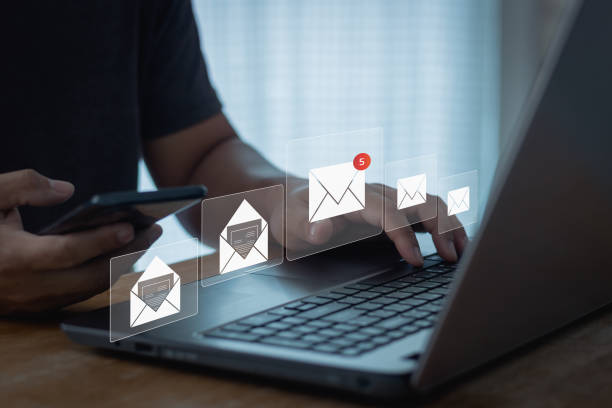
Strategies for Reducing Friction in Lead Capture Forms
To reduce friction in your lead capture forms, you should consider using pre-populated fields and minimizing the number of required fields. Pre-populating fields with information that is already known about the user can save them time and effort, making it more likely they will complete the form. For example, if a user has previously filled out a form on your website, their name and email address could be pre-filled when they return to fill out another form.
Another strategy for reducing friction is to minimize the number of required fields. Users may feel overwhelmed or discouraged by a long list of required information, so consider which fields are truly necessary for your business needs and which can be optional. You could also provide clear explanations for why certain information is needed, helping users understand the value in providing it. By simplifying your lead capture forms in these ways, you can make it easier for users to submit their information and increase conversions.
Perfecting Form Field Optimization
You can enhance user experience and increase form completion rates by making small adjustments to the fields on your website's forms. One way to perfect form field optimization is by reducing the number of required fields. The more fields that are required, the more likely users are to abandon the form without completing it. Consider which fields are absolutely necessary for your business needs and eliminate any excess.
Another way to optimize form fields is by using smart defaults. This means pre-filling fields with information that you already know about the user or their preferences based on previous interactions with your website or data from their customer profile. For example, if you already have a user's email address, you can pre-fill that field for them instead of requiring them to enter it again. These small changes can make a big difference in improving user experience and increasing conversion rates for lead capture forms.
Measuring and Analyzing Your Lead Capture Performance
Measuring and analyzing your lead generation performance is a crucial step in understanding how to improve your website's conversion rate. By tracking the number of visitors who fill out your lead capture forms, you can identify areas where potential customers may be dropping off or experiencing friction. This information can help you make targeted improvements to reduce the amount of effort required for visitors to become leads.
One way to analyze your lead capture performance is by setting up conversion tracking in Google Analytics. This will allow you to see how many visitors are converting on each page that contains a lead capture form, as well as which sources are driving the most conversions. Additionally, heat mapping tools like Crazy Egg can provide valuable insights into visitor behavior and highlight areas where users may be getting stuck or abandoning the form altogether. Armed with this data, you can make informed decisions about how to optimize your forms for better results and ultimately increase your conversion rate.
Conclusion
Congratulations! You've successfully learned how to smooth lead capture and reduce friction in your forms. By identifying common points of frustration for potential leads and implementing strategies to remove those obstacles, you're well on your way to improving your conversion rates.
Remember, it's important to constantly test and analyze the performance of your lead capture forms. Make adjustments as needed to ensure that they remain user-friendly and effective. With these tips in mind, you'll be able to optimize your forms for maximum results and grow your business through successful lead generation. Happy capturing!
Feel free to read this blog post from Denver Digital Agency to get more ideas about this topic.

